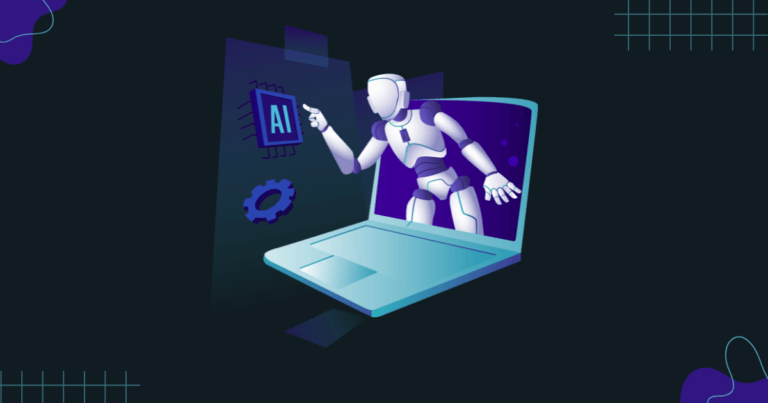Are you on a tight budget and need a Text-To-Speech generator for your video project? Not to worry! Using free text-to-speech (TTS) software, you can turn your script into a polished voiceover. This will give your content more flavor and polish.
This blog post explores the top free voiceover generators of 2024. It will assist you in finding the ideal voice for your project. We will go over features and restrictions to help you make the best choice for your content
What Are The Purposes Of Using A Text-To-Speech Generator?
- Budget-friendly: You can save money by using free TTS tools instead of paying a professional voice actor.
- Simple and rapid: In just a few minutes, type your script, select a voice, and create your voiceover.
- Variety of Voices: To fit the style of your project, a number of tools provide a selection of voices, accents, and tones.
- Suitable for Individual Projects: Excellent for producing YouTube videos, presentations, and explainer videos.
Top Free Text-to-Speech Generators:

1. Invideo AI
Pros: Invideo AI provides a range of realistic-sounding AI voices, including American, British, Australian, and Indian accents. About four voiceover exports per week are possible with the 40 credits per month allotted by the free plan. Every credit can produce a 3-minute video, so voiceovers for shorter projects can be produced within this time frame.
Cons: The Invideo logo appears in a small corner of free videos. Although not a deal-breaker for some, it is something to think about when working on projects that demand a totally clean appearance.
2. Speechify
Pros: Speechify has dozens of voices in its extensive library. It includes a special selection of celebrity performers such as Arnold Schwarzenegger and Morgan Freeman (paid plans only). Additionally, it provides real-time text-to-speech conversion. So you can speak your script and have the audio version of it produced right away.
Cons: The character limit for the free plan is restricted to 7,500 characters. For brief video announcements or introductions, this might work well. But for longer scripts, it would need an upgrade to a paid plan.
3. MicMonster
Pros: MicMonster is a great option for text-to-speech generators because of its easy-to-use interface. You can create voiceovers for brief scripts. Typically up to 300 characters with the free plan. This makes it ideal for using in your videos as brief voice outros, voice intros, or call-to-actions.
Cons: There are restrictions on the number of characters and voice options in the free plan. It provides some basic voices. But if you want access to longer voiceovers and a larger selection, you will need to upgrade.
4. Woord
Pros: Woord is a large voice library. It includes over 60 voices in a variety of languages, including English, Spanish, French, German, and more. This makes it stand out. You can create voiceovers with the free plan and download them for private use. However, you are limited to a certain number of downloads each month.
Cons: You can only download a certain number of voiceovers with the free plan. For infrequent users, this might be plenty, but regular creators might have to upgrade for limitless downloads.
5. Natural Reader
Pros: Natural Reader provides a free plan with multiple voice options. It ranges from more robotic to more natural-sounding. It also has a useful Chrome extension that makes it simple to turn any text on a webpage into spoken audio. This can be useful for online articles that you want to listen to quickly or for accessibility reasons.
Cons: The number of characters and customization choices are limited with the free plan. It offers some basic customization options for voice speed and reading style. However, sophisticated customization features are only available with paid plans
Choosing the Right Free Text-to- Speech Tool:
When selecting your free TTS tool, take into account these factors:
Project Length: How long is the script for your voiceover? The free plan of certain tools has character count restrictions.
Voice Selection: Do you require a particular language, accent, or voice type?
Download Options: Can you get the voiceover for free with this tool, or do you need to subscribe to a premium plan?
Customization: In the free version, is it possible to change the voice’s pitch, tempo, or intensity? Certain tools provide you with more control over these elements. This enables you to adjust the voiceover to create a more dramatic or realistic effect.
Software Integration: Does the tool work well with the video editing program you use? When adding voiceover to your project, this can minimise your workflow and save you time.
Easy to Use: Technical comfort is important while working on your project. Certain tools have an easier-to-use interface, which makes them perfect for novices. Others might call for some knowledge of text-to-speech generators or audio editing software.
SEO Tips for Your Voiceover Project:
Optimize Script:
To raise your script’s search engine ranking, incorporate relevant keywords throughout. Look up relevant keywords for your video topic and incorporate them organically into the script.
Targeted Title & Description:
Create a concise, keyword-rich title and description for your video. Incorporates relevant keywords to your topic while using text-to-speech generators in a targeted manner. This will make your content more discoverable to viewers who are looking for these particular solutions.
Target Audience:
Determine who your target audience is, then adjust the content and voiceover style to suit them. For example, a YouTube explainer video might benefit from a more informal and engaging tone. But a business presentation might require a formal and authoritative voice.
Promote Your Video:
Post your video to relevant online communities and social media sites. Make use of social media sites where your intended audience is probably present. Share interesting teasers of your videos along with an invitation to watch the entire thing.
Conclusion:
The development of generative AI on a massive scale has revolutionized the world. It is producing innovative tools that are helping the world in numerous ways. Free text-to-speech generators are one of them. It is an excellent way to add voiceovers to your work without going over budget. You can select the ideal voice to improve your content. Moreover, you can also draw in readers by looking through these choices and taking your unique requirements into account.